Learn How To Hack Remote Computer | Hack Facebook Twitter Password Using DarkComet v5.3
Learn How To Hack Remote Computer | Hack Facebook Twitter Password Using DarkComet v5.3
Posted by Nik P on Saturday, May 25, 2013

DarkComet v5.3, a Remote Administration Tool (RAT) already chosen by hundreds of thousands of peoples all over world. On WildHacker I have already written article on DarkComet v4.0 Remote Administration Tool (RAT). DarkComet Remote Administration Tool is basically designed to control in the best condition and confort possible any kind of Microsoft Windows machine since Windows 2000. This DarkComet Remote Administration Tool software allow you to make hundreds of functions stealthly and remotely without any kind of autorisation in the remote process. DarkComet is totally free software which you can use to hack and remotely control any computer in which the world which is connected to the internet without informing your victim.
DarkComet also allows you to control many remote machines at the same time using many usefull functions like desktop streaming, webcam streaming, Keylogger, micro streaming,MSN control, System control, etc.
How To Setup DarkComet v5.3 | Hack Facebook Gmail Twitter Password
Follow the instruction given bellow to setup DarkComet v5.3,Step 1: Free Download DarkComet v5.3 to hack Computer or
Step 2: Now, go to No-ip.com and register for an account . After email verification, login to your account and click on "Add a host" to get this page,

Step 3: Now, fill the information as below: -

Hostname : Choose anything you want. Here, I have used- wildhacker.
From the adjacent drop down box, select "no-ip.biz" (Don't use any other or it may not work).
Leave all things same and hit on "Create host".
Step 4: Now, free download No-ip client and install it on your computer. Run the No-ip client software and enter your No-ip login and password. After successful login, No-ip shows pop-up box like this (if it doesn't show, hit on "Select Hosts"):

Step 5: Hit on checkbox just besides your host created in Step 4 and hit on Save. That's it. You have completed setting up free No-ip host.
Step 6:Now Portforward the port 100.
Step 7: After PortForwarding, run DarkComet v5.3 file,

Step 8: Click on the Top Left corner where it says DarkComet-Rat and click on Listen to new port. Use the port 100 which you portforwarded earlier. Then Click Listen:

Step 9: After adding the listened port, click on the Top Left corner again and click on Server Module :

Step 10: Follow the image and don't check the Firewall thing if you are using a crypter afterwards:

Step 11: Network Settings, Change the Ip/DNS to your

Step 12: Don't check Module startup if your crypter has startup as a option!! Skip everything else unless you need them and finally click on Build Module and leave the Building as is,

After you do that, you're gonna see a lot of movement on the big box on top and you might see a black window apears for few seconds to compress the server and after some time server file will get created. Now just spread it / send it to your victim ...
Thats it..
So friends, I hope this DarkComet v5.3 RAT Setup tutorial will be useful for you. If you have any problem in this DarkComet RAT tutorial, feel free to mention it in comments bellow.
Enjoy hAcKiNg…
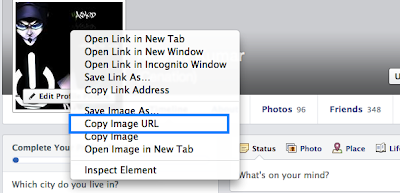

Comments
Post a Comment