How to Set Up Port Forwarding on a Router
How to Set Up Port Forwarding on a Router

Port forwarding is the redirecting of computer signals to follow specific electronic paths into your computer. Port forwarding, also known as tunneling, is basically forwarding a network port from one node to the other. This forwarding technique allows an outside user to access a certain port (in a LAN) through a NAT (network address translation) enabled router.
Port forwarding basically allows an outside computer to connect to a computer in a private local area network. Some commonly done port forwarding includes forwarding port 21 for FTP access, and forwarding port 80 for web servers. To achieve such results, operating systems like the Mac OS X and the BSD (Berkeley Software Distribution) will use the pre-installed in the kernel, ipfirewall (ipfw), to conduct port forwarding. Linux on the other hand would add iptables to do port forwarding.
How To Do Port Forwarding
1. Start -> Hit the "Run" button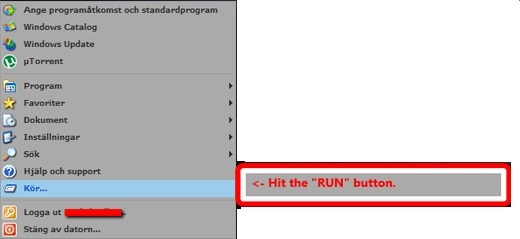
2. Type in "CMD" without the quotations and hit OK. A Command window will get appear.
3. Type in "IPCONFIG" without quotations and hit enter.
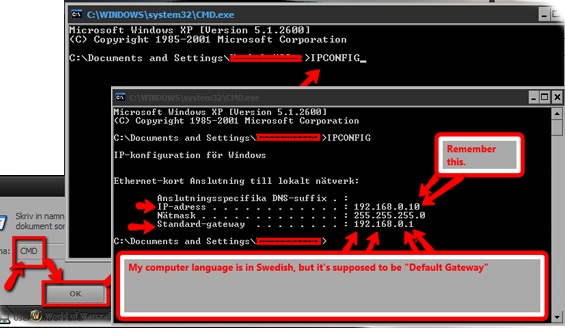
Following numbers will come up,
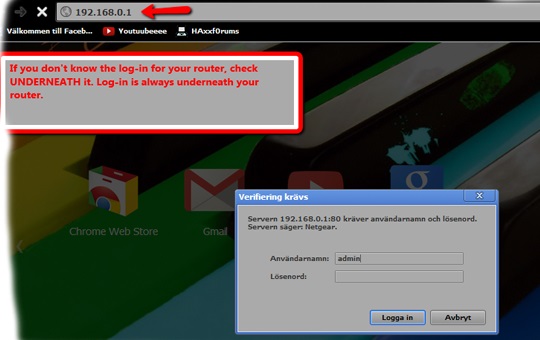
4. Type in tha "Default Gateway" into your browser and hit Enter. Most routers requires a Log-in. Just as i told you in the picture, if you dont know it, check underneath your router or call customer service.
Once you are inside the router, your actuall portforwarding work starts.
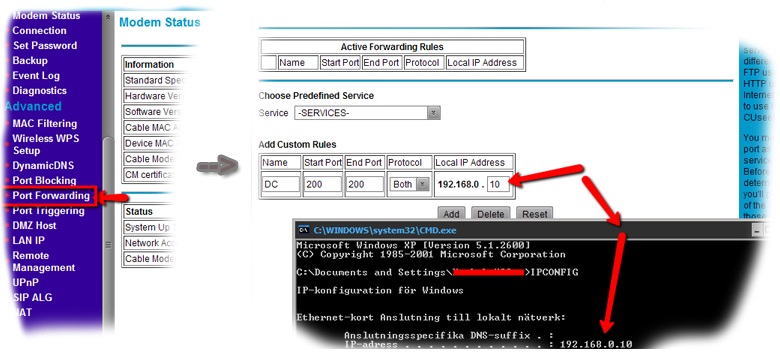
5. Locate yourself to the "Portforward" tab. Most routers either have "Portforward" or "Virtual Servers".
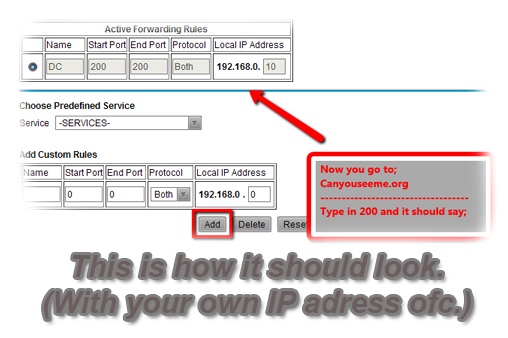
This is how it looks if you succeeded to portforward (Remember, you must have Darkcomet RAT up and running (with the port 200 added to it. ) for this to work.
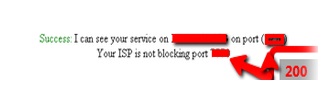
A few known router log-ins ( if not custom ) Admin - blank (no password)
Admin - Admin
Admin - Password
Admin - User
Admin - Root
Admin - Custom Password, Check underneath your router for it.
Root - Admin
Root - blank
Root - Password
Root - Root
Root - Password
Root - Custom Password, Check underneath,
User - Root
User - blank
User - Admin
User - Password
User - User
And the list goes on and on and on and on.. You can check up google for known router log-ins. For more router password search in google.
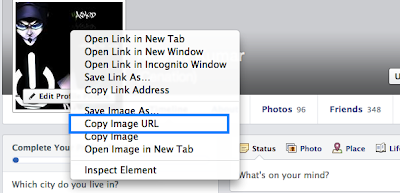

Comments
Post a Comment