How To Bypass Mobile Phone Verification
How To Bypass Mobile Phone Verification
Today in this article I'll introduce you to some websites which offering phone free numbers, which could be used for receiving SMS online for free. Most of the time we might not always be interested in providing our real personal phone numbers for SMS verification, or the country we reside in might not be supported by the site asking for verification, so in such cases we can bypass the verification step with the help of these kind of sites.

You may also like:
You can use this sites for following purpose :
- Bypass Gmail Mobile phone Verification
- Bypass Facebook Mobile phone Verification
- Bypass Youtube Mobile phone Verification
- Bypass Craigslist Phone Verification
- and many more..................
Here is the list of some websites which offering free phone numbers, which could be used for receiving SMS online for free.
- Pinger
- Receive-SMS-Online
- Lleida Free SMS
Here in pinger first you need to open an account before you can receive SMS online and after successful registration you can only choose number from US numbers.

While registration, the Pinger site will ask for your US zip code, so that a number belonging to the same area could be provided to you. Google US zip code, you will get many. After filling Zip code, You’ll get a list of phone numbers, choose any one number from the list and you’re done. You’ll see the SMS on the site, the moment it receives the SMS. You can even download a mobile version of Pinger.
The numbers provided by the Receive-SMS-Online website works on lots of sites like survey site, social networking site for SMS verification. But this messages are shown openly and anyone can read your SMS which you have received.
Here in Receive-SMS-Online website you don’t need to create an account to access the service, just open the ReceiveSMSOnline website you will see a list of phone numbers that you can use for verification purpose, just send SMS to any one of the number listed in list, then click on that particular number and you’ll be taken to a page with a list of SMS received on that number.

First create a free account by going here. After you filling the form, click on Send. You will receive a code on your mobile number.
- Receive-SMS
- ReceiveSMSOnline

On the next page, enter that received code, put a tick mark on Select my Lleida.net’s number then choose a specific country from the drop down list. You will be suggested a list of numbers to choose from, select any number and that will be your own number.

Now, check your email. You should have received an email from Lleida with your Client account username and password. Using that username password login in Lleida and look under SMS Inbox, all the SMS sent to the number will be listed there.
This site contains some UK and Sweden phone numbers. No registration is required, you can send SMS to the given numbers and the received SMS will be shown on the site.
The site only provides US Phone numbers to receive SMS online. Here in this site youd don’t need to create an account to access the service. Send SMS to any of the numbers listed on the Inbound Number field, and the received SMS will be shown on the same page.
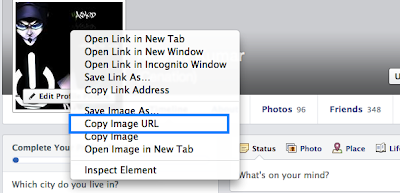

Comments
Post a Comment