how to setup rat
ow To Setup Darkcomet RAT With nVpn - Portforwading
Posted by Nik P on Tuesday, May 28, 2013
Before few days I published article on How To Setup DarkComet v5.3 RAT. Today in this article I am going to explain you "How to connect to Darkcomet via nVPN". Basically DarkComet Remote Administration Tool is designed to control in the best condition and confort possible any kind of Microsoft Windows machine since Windows 2000. This DarkComet Remote Administration Tool software allow you to make hundreds of functions stealthly and remotely without any kind of autorisation in the remote process. Using Darkcomet you can easily hack any computer which is connected to internet anywhere in the world. It also helps to hack or steal your victim accounts password.


How To Connect To Darkcomet via nVPN
1. First download Darkcomet-RAT software and install it. After installation, leave it.Note : To know more about Darkcomet-RAT click here...
2. Go to no-ip.com and register an No-ip Account
3. Go to manage hosts and create a DNS Host just put an a Host name do No-ip.biz and press Ok.

4. Download no-ip Duc @ http://www.no-ip.com/downloads.php?page=win and Once you downloaded it open it up and Login and Add your host.

5. Now to portforward your VPN go to http://www.nvpn.net and go to Client Area and Login.

6. Once you're logged go to Portforwarding and you should get this.

7. Add port "200" to it Refresh and make sure its there wait a few minutes so it activates...
8. Okay now that you're done with this go to Darkcomet and go to Socket/Net.

9. Go there and add port "200" and you should get this.

10. Congratulations! It works but we're not done just yet now go to Darkcomet-RAT Top left cornor.

11. Go to "Client Settings" and add your No-IP information and click update.

12. Once that's done you can create your stub and start infecting!
Thats it..
So friends, I hope this DarkComet v5.3 RAT Setup tutorial will be useful for you. If you have any problem in this DarkComet RAT tutorial, feel free to mention it in comments bellow.
Enjoy hAcKiNg…
Filed Under: RATS
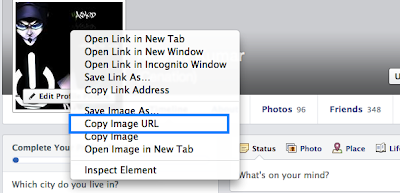

Comments
Post a Comment