How To Get 1k Likes On Your Facebook Page
Hello Guys i am Back With An Awesome Post "How To Get 1k Likes On Your Facebook Page"
First You Need To Signup At Addmefast
What is Addmefast ??
Addmefast is free social exchange network which helps you grow your social presence.
You can add your pages/accounts/music videos/websites clicking on the green button '' Add Site/Page''. You have to choose a network type, input title (if necessary), then add the URL or username/ID and set CPC * (Cost (points) Per Click for your Site/Page - min=2 and max=10) and then click the save changes button. After this, the link you have added will appear in ''My sites'' section. If you want to pause campaign for one of your site/page - click on the pause button(CPC=0 automatically). If you want to start it again, you can click on the start button (CPC=5 automatically) and then change your CPC. You can delete the link that you have added whenever you want taking into consideration that the link that you have removed can't be added any more by another user but you. You can add unlimited amount of links for any type of network.
Now Here's The Real Cheat Come :D
1. install this addon in your firefox browser
imacros download here
after this download these scripts
scripts download here
2. after download scripts extract .rar file and copy all .iim files and past this location
copy/paste your macro in "C:/User/YOURCOMPUTERNAME/Documents/imacros/macros"
3. after pasting your files in this location open your firefox browser and click on imacros icon
4. Select any option like fb_pagelikes fb_postlikes etc etc
and in max type any value you want like this 200 or 2000
and then click on play loop
make sure when you do this your facebook and addmefast account is lo
First You Need To Signup At Addmefast
What is Addmefast ??
Addmefast is free social exchange network which helps you grow your social presence.
You can add your pages/accounts/music videos/websites clicking on the green button '' Add Site/Page''. You have to choose a network type, input title (if necessary), then add the URL or username/ID and set CPC * (Cost (points) Per Click for your Site/Page - min=2 and max=10) and then click the save changes button. After this, the link you have added will appear in ''My sites'' section. If you want to pause campaign for one of your site/page - click on the pause button(CPC=0 automatically). If you want to start it again, you can click on the start button (CPC=5 automatically) and then change your CPC. You can delete the link that you have added whenever you want taking into consideration that the link that you have removed can't be added any more by another user but you. You can add unlimited amount of links for any type of network.
Now Here's The Real Cheat Come :D
1. install this addon in your firefox browser
imacros download here
after this download these scripts
scripts download here
2. after download scripts extract .rar file and copy all .iim files and past this location
copy/paste your macro in "C:/User/YOURCOMPUTERNAME/Documents/imacros/macros"
3. after pasting your files in this location open your firefox browser and click on imacros icon
4. Select any option like fb_pagelikes fb_postlikes etc etc
and in max type any value you want like this 200 or 2000
and then click on play loop
make sure when you do this your facebook and addmefast account is lo



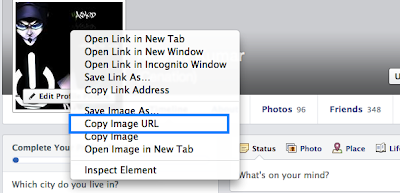

Comments
Post a Comment