How To View Facebook Locked Profile Picture ?
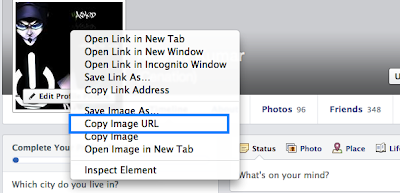
1. Open the facebook profile of person whose profile picture is locked or is set to private. 2. Right click on the profile picture and click on Copy Image Url as shown in image below. 3. Open that image in new tab by right clicking and selecting Paste (CTRL + V) 4. Now change the value of image size highlighted below which might be s160x160 to s720x720 (If its not clear try (s320x320) 5. The image will enlarge in size. This trick does not always work.